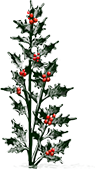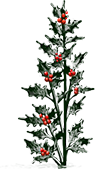| |

Neutral
|
Question 1: How do I save the customs I make to my custom designs? The first one I made I was able to save, but I can't figure out how to save my second custom design. Question 2: How do you get a premium account? Ps. - I have only been on WP for 6 days and I have a Basic membership. |
|
|
| |

Neutral
|
1 you can save the customs you make via Realm > Customs > Scroll to the Bottom of the Screen > Fill Out Custom Design Name > Save Custom Design. in order for the custom to be saved, you must fill out the custom design name. edit if this is not possible, I haven't personally encountered it but I assume the best way to go about solving this issue would be to refresh the page or copy the custom link onto another page and see if it works better and saves there. otherwise, I'm generally unsure about what to do about a custom not saving.
2 you can buy a premium account via Realm > Marketplace > Barter > Apples > Three Month Premium Upgrade for twenty apples. apples can be bought using real-life money, buying them in-game with mushrooms from other players, winning contests or giveaways, or selling items/art/wolves for apples.
edit this is also answered in the Frequently Asked Questions list, or Help > Frequently Asked Questions > Second Set of Questions > Second to Last Question. I believe it has a similar answer to this question if anyone is wondering, though, but it might clarify anything I missed.
hopefully this could assist you! ^^"
|
|
|
| |

Neutral
|
|
| |

Neutral
|
I still can't save the design even with the custom design name filled out. |
|
|