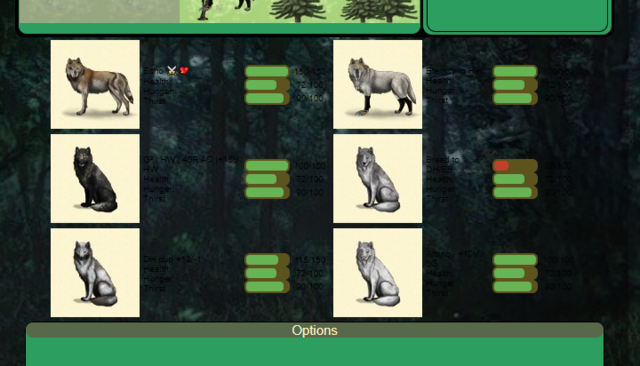| |

Neutral
|
Hi, Im new with code CSS, so someone could help me: -insert a banner -change the color of the message from point
-change background forest imagine
-change white backround under den, avards and more
Thanks for help, I can replay you with a "dontation" ^).
Greetings |
|
|
| |

Darkseeker
|
welcome! banner is not related to palettes, go to account for that
what do you mean by 'message from point?' and white color under den?
Fiolet Colour said:
Hi, Im new with code CSS, so someone could help me: -insert a banner -change the color of the message from point
-change background forest imagine
-change white backround under den, avards and more
Thanks for help, I can replay you with a "dontation" ^).
Greetings
|
|  |
|
| |

Neutral
|
Changing the white part under dens would be the table.div first-child function, but I do not recommend it if you're beginning, as it is really easy to screw up and you might think your palette is bugged just from the overwhelming amount of changes. As of now, I don't think there is any other way to change that coloring.
Fiolet Colour said:
Hi, Im new with code CSS, so someone could help me: -insert a banner -change the color of the message from point
-change background forest imagine
-change white backround under den, avards and more
Thanks for help, I can replay you with a "dontation" ^).
Greetings
|
|
|
| |

Darkseeker
|
What white part? Like the info part? Im confused xd |
|  |
|
| |

Neutral
|
Wolfplay banner and forest background codes are literally on the first page of this post lol, very well explained.
If "color of the message from point" refers to the color of the text telling you how many CP you have, that goes under the "Set the color of error/valid message after you submit an action" part of the code given in thedefault palette code. Simply add color:#HEX; into the .validmsg{} part.
As Soul has already mentoned, the table div:first-child does change the white parts on the den page but it messes up quite a bit of other stuff, so you should be careful with how you use it :') |
|
|
| |

Darkseeker
|
lmao oh they meant WP banner, oop
Crescent Moon Pack said:
Wolfplay banner and forest background codes are literally on the first page of this post lol, very well explained.
If "color of the message from point" refers to the color of the text telling you how many CP you have, that goes under the "Set the color of error/valid message after you submit an action" part of the code given in thedefault palette code. Simply add color:#HEX; into the .validmsg{} part.
As Soul has already mentoned, the table div:first-child does change the white parts on the den page but it messes up quite a bit of other stuff, so you should be careful with how you use it :')
|
|  |
|
| |

Neutral
|
Hey! I am looking for help changing the page background color, and making it transparent. Currently I have changed the color, but it won't be transparent despite me using the rgba codes. I'm at a loss because this has worked always before, am I doing something wrong? This is my code :
.pgbg {
background-color:rgba(52, 43, 77, 0.7)!important;
}
|
|
|
| |

Neutral
|
Diagon Alley Elites said:
Hey! I am looking for help changing the page background color, and making it transparent. Currently I have changed the color, but it won't be transparent despite me using the rgba codes. I'm at a loss because this has worked always before, am I doing something wrong? This is my code :
.pgbg {
background-color:rgba(52, 43, 77, 0.7)!important;
}
You need to change the WP banner on top of the page as well- be it using your own pic, making it completely transparent or putting up the cropped version of the game one |
|
|
| |

Neutral
|
Crescent Moon Pack said:
Diagon Alley Elites said:
Hey! I am looking for help changing the page background color, and making it transparent. Currently I have changed the color, but it won't be transparent despite me using the rgba codes. I'm at a loss because this has worked always before, am I doing something wrong? This is my code :
.pgbg {
background-color:rgba(52, 43, 77, 0.7)!important;
}
You need to change the WP banner on top of the page as well- be it using your own pic, making it completely transparent or putting up the cropped version of the game one
Oh okay thank you so much |
|
|
| |

Neutral
|
Does anyone know if I can change the text color here? 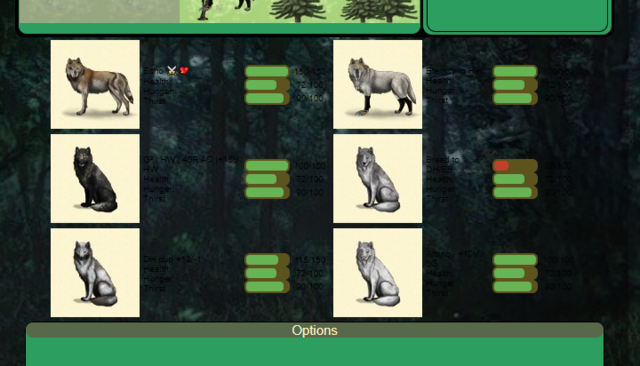 |
|
|